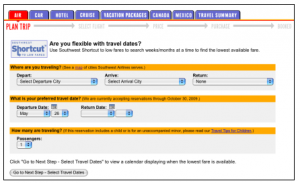Can you believe it? Southwest Airlines has been around since 1971 and currently services 64 destinations with over 3,400 flights a day. If you have never flown Southwest, check out their route map to see if they fly to your next destination.
Here's our step-by-step user guide for a felxible dates airfare search.
Steps:
1. Go to Southwest's Shortcut to search for low fares. The website can also be found under the Travel Tools feature on the airline's homepage.
2. Where? For a round trip ticket, select your Depart, and Arrive cities while selecting Depart City/Round Trip in the Return field. For a one-way ticket, only complete the Depart and Arrive fields while leaving the Return drop-down box as None.
3. Travel Date(s)? For a round trip ticket, select your Departure Date and Return Date. For a one-way ticket, only select a Departure Date and leave the Return Date field blank.
4. Passengers? Select the number of passengers who will be traveling.
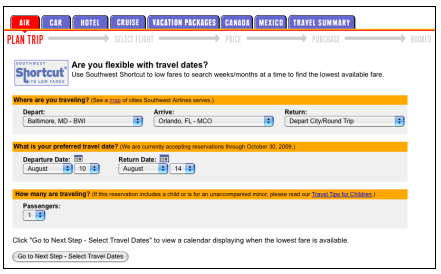
5. Click on Go to Next Step - Select Travel Dates. If you get an error message, go back and check to make sure you filled in the correct information.
6. Search Results: Southwest will provide you with one or two calendars; one calendar for a one-way flight, and two calendars for a round trip flight. Review the legend on the right side of the screen to understand and find the Available Fares. You may use the check boxes to select or unselect Available Fares.
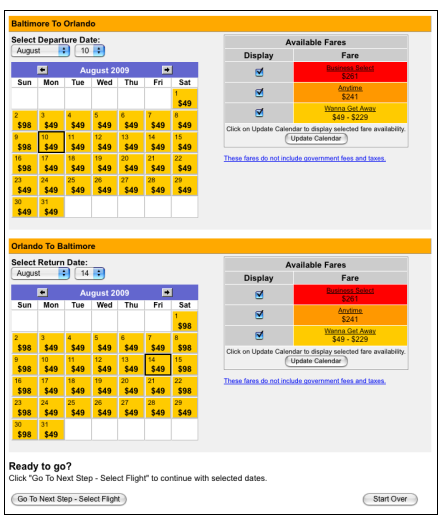
7. Click the fare that corresponds to your preferred departure date and/or your return date. At the bottom of the screen, select Go to Next Step - Select Flight.
8. Next, you will see a list of individual flights to choose from. Review the details of the flights listed and select your Departing Flight and/or Returning Flight. Once your have made your choice, click on button Go to Next Step - Price.
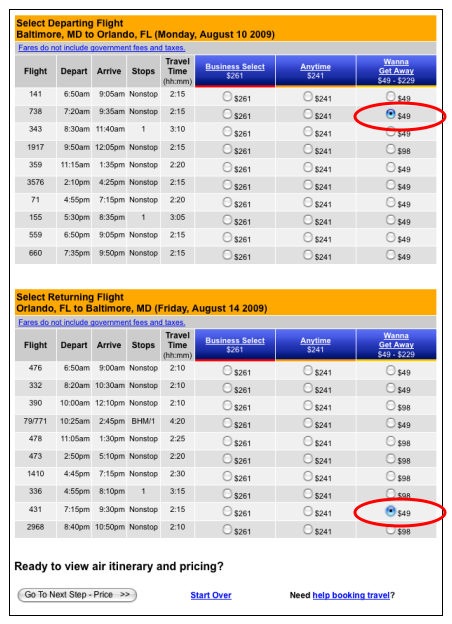
9. An itinerary of your selected flight(s) will appear with all pricing information. To book the airfare, click on the button Go To Next Step - Purchase.
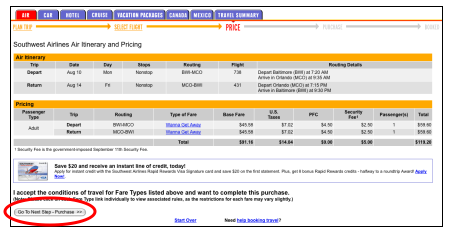
10. Complete the Payment and Passengers Information fields. Once you have completed and reviewed the information, scroll to the bottom of the screen and click on I Want to Purchase This Air Travel.
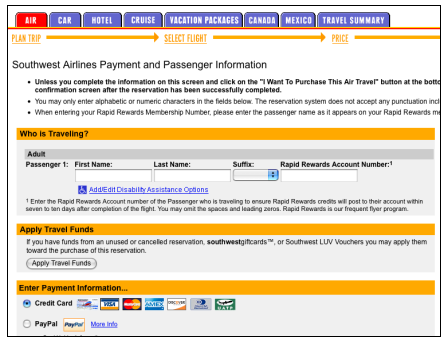
11. Confirmation of the purchased airfare will follow.
Happy Trails!